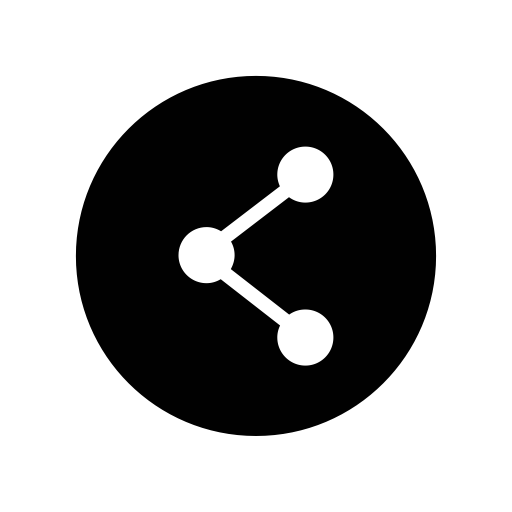 Application Delivery Controller
Application Delivery Controller
The Application Delivery Service provides a professionally managed load balancing and application delivery platform for enterprise applications. Load balancing enables the management of incoming network traffic to servers, selecting the right destination based on performance, security, and availability. This service includes features like resiliency, high availability, load balancing, Secure Sockets Layer (SSL) offloading, performance optimization, and providing a customer-friendly response during application server unavailability. This service provides two production state environments to support the full application development life cycle.
Please ensure that you have properly specified the priority in your ticket, in which P1 and P2 tickets require advanced management approval. Otherwise, please specify P3 (standard SLA) through P5 (not urgent). Acknowledgement to a work request ticket will occur within 15 minutes of first contact, with an attempt to resolve within the Resolution times in the SLA Priority matrix found here. After hours support for requests are available for the ITS Application Delivery Service, with at least 24-hour advanced notice and management approval.
Use this form to respond to or complete administrative requests such as:
- Service Contact Information Updates
As a result of the F5 service audits performed bi-annually - SSL Certificate Renewal Requests
Request the renewal of an SSL certificate for a service hosted on the F5.
You can review certificate expiration status via the SPLUNK page.
All administrative tasks, service contact information updates, SSL Certificate Renewal requests
There is no charge to the user for this service.
Acknowledgement to a work request ticket will occur within 15 minutes of first contact, with an attempt to resolve within the Resolution times in the SLA Priority matrix found here. After hours support for requests is available for the ITS Application Delivery Service, with at least 24-hour advanced notice and management approval.
Use this form to request assistance for existing services and configuration. We can assist you in answering questions and troubleshooting; request changes or perform the decommission of a service.
PLEASE DO NOT use this form to request a new service. If you need assistance with a new service, use this form instead.
All assistance requests that are not new service related.
There is no charge to the user for this service.
Acknowledgement to a work request ticket will occur within 15 minutes of first contact, with an attempt to resolve within the Resolution times in the SLA Priority matrix found here. After hours support for requests is available for the ITS Application Delivery Service, with at least 24-hour advanced notice and management approval.
Use this form to request new standard service configuration. A standard service configuration is defined with the following options:
- SSL Certificate
Would you like the the F5 to host the SSL certificate for your service? - Internal or External VIP
Will this be used and accessed outside of campus or within the campus network only? - Standard Ports (443, 80)
A configuration will include both TCP ports 443 (https) and 80 (http), and if you want, we can redirect TCP port 80 (http) to https automatically. - Standard Protocols (TCP, UDP, HTTP, HTTPS)
A configuration can consist of any the above protocols, other protocols require an advanced service configuration. - OneConnect
Do you need to have OneConnect feature enabled? (See KB0018785) - Standard Persistence (using existing templates)
Persistence is the ability to ensure one a client continues to connect to a node during an established session. Standard and existing templates can be used, however custom persistence methods require an advanced service configuration. (see KB0018786) - Pool (Round Robin LB)
Standard configurations include load balancing in a round-robin configuration. Other methods require an advanced service configuration. - Pool Monitor (using existing templates)
Pool monitors ensure that all service nodes are accessible and traffic should flow to them. Basic templates are provided, custom monitors require an advanced service configuration. (See KB0018790) - Standard environments (Production and Qualification) will be provided.
If additional environments are needed, please proceed with an advanced service configuration.
Request a new standard service configuration with the assistance and consultation from the F5 Application Delivery Team.
There is no charge to the user for this service.
Acknowledgement to a work request ticket will occur within 15 minutes of first contact, with an attempt to resolve within the Resolution times in the SLA Priority matrix found here. After hours support for requests is available for the ITS Application Delivery Service, with at least 24-hour advanced notice and management approval.
For new advanced service configuration, please send an email to: f5-requests@its.utexas.edu, which will generate a ticket that the F5 Application Delivery team will respond to.
An advanced configuration would be required for any of the following features or anything outside of a standard service configuration:
- Gateway Configuration
- Advanced SSL Certificate (SNI, SAN, Wildcard)
- Advanced Pool Setup
- Custom LB Methods (See: KB0018814; Load Balancing Methods for more information)
- Non-standard IP pool members
- Custom Pool Monitors
- Custom Persistence Methods
- Custom Black and White List ACL
- Custom written iRules
- Provide access to future and advanced features
- Consultation with team
- Setup additional environments.
This form should only be used in the event that your configuration requires options or features not listed in the standard configuration list.
There is no charge to the user for this service.
Acknowledgement to a work request ticket will occur within 15 minutes of first contact, with an attempt to resolve within the Resolution times in the SLA Priority matrix found here. After hours support for requests is available for the ITS Application Delivery Service, with at least 24-hour advanced notice and management approval.
